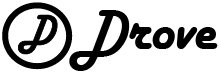Document requirements
To become active on the Drove platform, you need to create your personal account from the Account Menu and do the following:
i. Submit your background check
ii. Upload your Driver’s License
iii. Upload your Proof of insurance
iv. Upload your Vehicle Inspection Form within 45 days of activation
v. Upload your Vehicle Registration
Once all of your documents have been successfully processed, and your background check comes clean, you can then drive with the Drove Driver app.